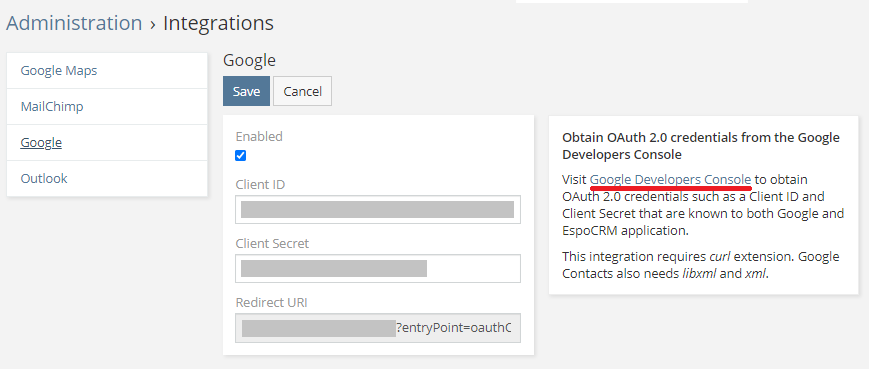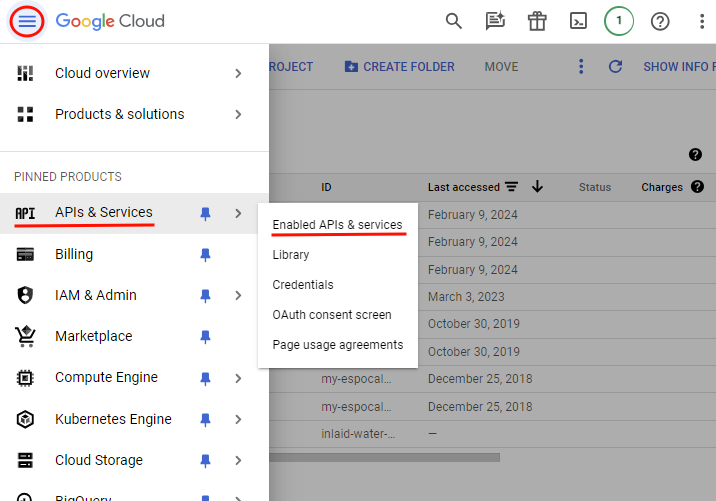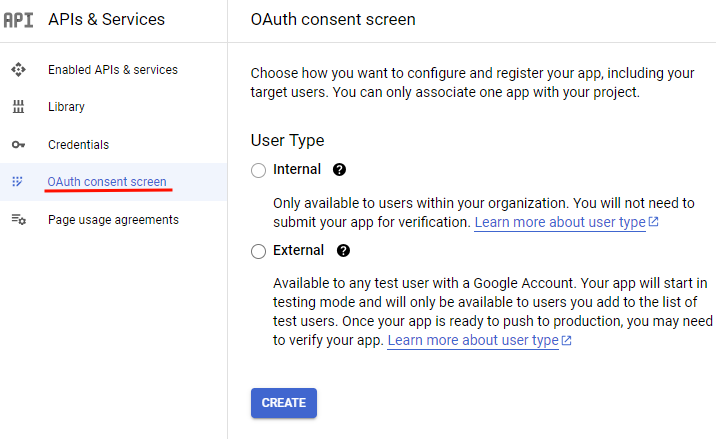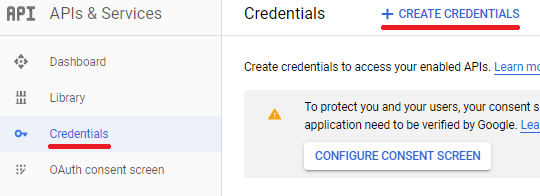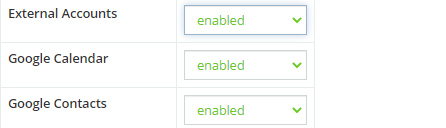Google Integration. Setting-up for Administrator
Note, that the integration requires curl, libxml and xml PHP extensions installed. If any is not installed, you will be notified after saving.
Integration
Go to the Administration > Integrations > Google. Check Enabled checkbox.
- You will obtain Client ID and Client Secret in Google Developers Console.
- You will need to copy Redirect URI to Google Developers Console.
Do the following steps.
1. Go to the Google Developers Console.
2. Create a new project, or select an existing one.
3. Enable needed APIs.
On the Dashboard, click ENABLE APIS AND SERVICES.
Use search to find:
- Google Calendar API (for Calendar sync);
- People API (for Contacts pushing);
- Gmail API (for secure connection to Gmail).
Enable those that you need to use in your CRM. Note, that some APIs can be already enabled.
4. Create credentials.
On the Credentials page, click CREATE CREDENTIALS, select OAuth client ID.
Select ‘Web application’ in Appication type field. Add your site URL in Authorized JavaScript origins. Add Redirect URI (copied from AutomaticERP integration panel) to Authorized redirect URIs.
5. Find Client ID and Client secret. Copy them to AutomaticERP integration panel and save.
6. Configure consent screen.
In Google Developers Console, click Oauth consent screen on the sidebar. Follow the instructions on the page.
Access control
Important: By default, regular users don’t have access to Google Calendar and Contacts integrations. Administrator needs to enable access in Roles. The following scopes need to be enabled:
- External Accounts;
- Google Calendar;
- Google Contacts.