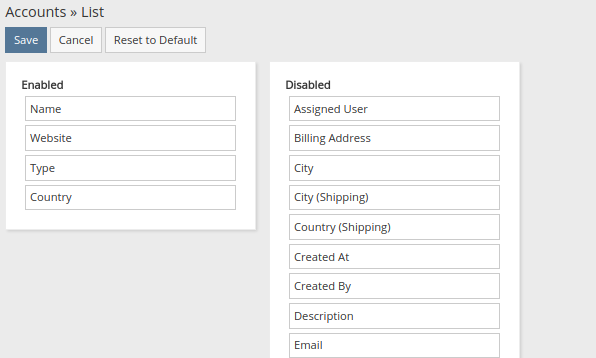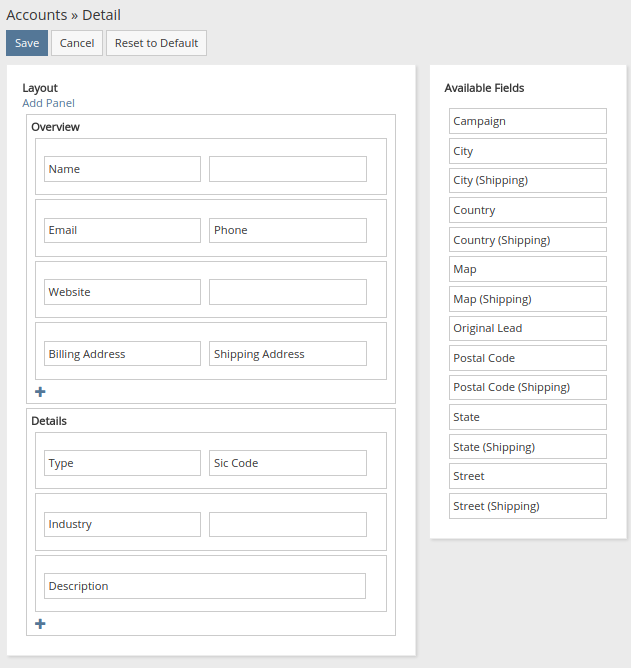List
The main layout for the list view. It defines columns and their parameters.
Available parameters for columns are listed below.
Width (%)
Width of a column in percent, empty means auto-width.
Link
If checked, then a field value will be displayed as a link pointing to the detail view of the record. Usually, it is used for Name fields.
Not Sortable
Disables an ability to sort the column.
Align
Align the column to the left or to the right.
Detail
The main layout for the detail view and the edit view. It defines panels, rows and cells. Cells contain fields.
The row can contain 1, 2, 3 or 4 cells. To add a row with single cell, you need to add a new row and click on a minus sign on any cell.
For panels, it’s possible to specify a label, color (style) and conditions making a panel visible (since version 5.2.6).
List (Small)
The list layout for relationship panels. Also, it can be used in other places where it’s reasonable to display lists in the narrow view.
Detail (Small)
The detail view for quick create, quick view and quick edit forms.
Bottom Panels
Since 5.9.0 version.
Relationship panels and Stream panel displayed on the detail view at the bottom. Panels can be re-ordered.
Parameters are listed below.
Style
The color of the panel.
Sticked
The panel will be sticked to the previous panel w/o a gap.
Conditions making panel visible
Dynamic-logic conditions that determine whether the panel is visible.
Search Filters
The list of fields available in the list view to search by.
Mass Update
The list of fields available in the Mass Update form.
Side Panels
Side panels for Detail, Edit, Detail Small, Edit Small forms. Provides an ability to hide or re-order the list of panels: Activities, History, Tasks and others. Panels can be colorized by the Style parameter. You can define dynamic-logic conditions that will determine whether the panel is visible.
Parameters are listed below.
Style
The color of the panel.
Sticked
The panel will be sticked to the previous panel w/o a gap.
Conditions making panel visible
Dynamic-logic conditions that determine whether the panel is visible.
Kanban
Available for entity types with the enabled Kanban view.
Side Panel Fields
The list of fields displayed in the top side panel. By default, there are Assinged User and Teams fields.
Additional layouts
Some entity types contain additional layouts: Convert Lead, List for Account and others.
Different layouts for teams & portals
As of v5.9.
Layout Sets provide the ability to have different layouts for teams & portals.
Admin can create a layout set record where they will define specific layouts that will differ from standard ones (defined in the Layout Manager). Layout sets are available at Administration > Layout Sets.
A Team & Portal have the Layout Set link fields.
For internal users (regular & admin), a Layout Set is applied through the Default Team (User > Default Team > Layout Set). The team should have the Layout Set specified. That team should be set as a default team for the user.
For portal users, the Layout Set is applied through the Portal record.
Note: You need to clear cache (Administration > Clear Cache) after configuring layout sets.