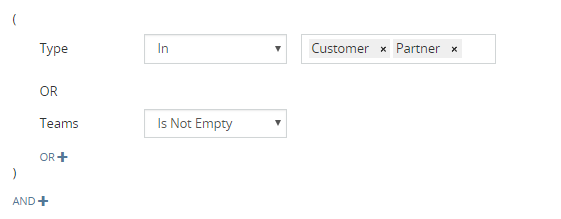Fields
Dynamic behavior of forms can be achieved by utilizing Dynamic Logic feature. Dynamic Logic parameters are available for every field. Parameters are available in Entity Manager when you edit or create a field.
Dynamic Logic allows to define conditions making certain fields visible, required or read-only. Conditions will be checked automatically when data in the form is changed.
For Enum, Array, Multi-Enum, Checklist fields it’s, possible to define different sets of options that will be available for the field depending on which condition is met. Note, that the order of option list is taken into account.
For Varchar and Text fields it’s possible to define a regular expression to check whether a value matches a specific pattern (as of v7.0).
Dynamic logic can control:
- Visibility − if the field is visible or not;
- Required − if the field is required or not;
- Read-only − if the field read-only or not;
- Options − conditions that determine which options are available (for Enum, Array, Multi-Enum, Checklist fields);
- Invalidity − conditions making the field invalid (as of v7.0).
Conditions are configured through user interface, no coding required.
Panels
In Layout Manager, you can specify conditions making a specific panel visible. Edit a panel to specify dynamic logic.
Available in the following layouts:
- Detail
- Side Panels
- Bottom Panels
It’s also possible to define conditions on which a specific color will be applied to the panel (as of v7.0.0).