Business is complex, and keeping track of all processes can be time-consuming and inefficient. How will the ERP system help you in this?
It will allow you to manage, for example, marketing, planning, inventory and HR, all in one place.
Today’s article will tell you what an ERP system is and how to choose and use it correctly.

Save time wasted and devote yourself fully to your business.
What is an ERP system?
The abbreviation ERP is from the English Enterprise Resource Planning. It is a computer system for your business that integrates all the processes necessary for proper business management. Using ERP software, you create an application, or several applications that communicate with each other, for the management of internal affairs.
Advantages of the ERP system
The main purpose of ERP technologies is to simplify business activities and enable more effective monitoring of all processes. However, with the right ERP, you get much more than just all the information in one place. The best ERP systems will raise the overall level of your business.
Centralized data management
ERP systems enable centralized storage of data and information, which means easy access to it and prevents loss or duplication.
Increasing efficiency
By automating a number of manual processes that would otherwise take hours of time, you or your employees can focus on other matters.
Better planning and control
Technology will facilitate better planning and control of processes within the organization. This will simplify, for example, the creation of project plans, inventory tracking and ensuring proper communication between departments.
Performance improvement
By reducing costs along with increasing productivity, you will have more time to improve the quality of products and services. Employees can handle more tasks in less time thanks to automation, and the development of your business can become a priority.
Better customer service
The ERP system will help you better understand the needs of customers and allow you to respond to their requests more quickly and efficiently, thanks to effective communication with the CRM system.
Flexibility
ERP systems are generally very flexible and can be adapted to the specific needs of an organization.
Better decision making
With ERP features like a shared calendar, your teams will have access to complete and up-to-date information, enabling more effective decision-making and management.
Move your business forward and improve your business performance.
Key features of an ERP system
What can ERP help you with? As a versatile technology, it finds use in all areas.
Accounting and financial management:
- Invoicing and payment management
- Financial data analysis and reporting
- Accounting and budgeting management
- Cash flow planning and financial control
- Management of tax obligations and tax administration
Sales and Customer Service:
- Management of the database of customers and their contacts
- Order management and invoicing
- Management of campaigns and marketing events
- Tracking sales results and sales performance
- Analysis of data about customers and their buying habits
- Management of complaints and returns of goodsManagement of complaints and returns of goods
Inventory and Supply Chain Management:
- Inventory management and inventory status monitoring
- Order management and receipt of goods from suppliers
- Tracking of deliveries and delivery of goods to customers
- Analysis of storage and logistics costs
- Inventory planning and supplier relationship management
Human Resource Management:
- Management of employees and their data, including salaries and benefits
- Workforce planning
- Employee attendance tracking
- Employee performance and evaluation data
- Management of employee training and development
- Management of employee documents and administration
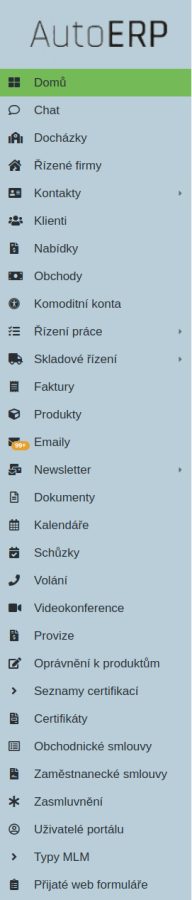
Simplify manual and tedious processes across your business.
Choosing the right ERP system for your business
Especially for smaller businesses, there are a number of factors to consider when choosing. There are many ERP systems on the market, and not all of them are suitable for everyone. So WHAT needs to be done before you decide?
Assessment of business needs and requirements
The most important step is to get a clear overview of the requirements that the ERP system must meet. This includes requirements for functions such as customer management, inventory, financial records, human resource management and more. In addition, there is also the need to consider specific requirements depending on the size of the company, such as price and ease of use.
Comparison of different ERP systems
When you have a clear idea of your business needs and requirements, you can start comparing the various ERP systems available in the market. There are solutions for both small and large businesses, so it’s important to take the time to choose the right one for you. Look around at different suppliers and make an appointment to find out what they can offer you.

Possibilities of integration with existing systems
If you already have internal applications that you use, it is important to consider whether the new ERP system will be able to integrate them. If this is not possible, it is necessary to count on devoting a relatively large amount of time and costs to the implementation.
A consideration of the best ERP systems
It is important to pay attention to reviews and ratings, try to look for the opinions of similar entrepreneurs like yourself. An ERP system used by a large company may not be suitable for a small business. At the same time, follow suggestions and opinions of experts on communication, IT, or management.
Get the ideal solution for your business and professional advice.
Tasks of ERP system implementation
What needs to be done before the ERP is ready for use? You have to think about two things above all.
Integration with existing systems
If your company already has some systems, such as accounting software or CRM, it is important to ensure that the data from them is transferable to the new ERP. Integration ensures that data is synchronized and that all systems work together and communicate. Plan what data you want to transfer and identify the integration points, i.e. the places where the data will be transferred. The integration point can be an API, a file transfer interface or a direct connection to a database. Always ensure adequate security against unauthorized access to protect any sensitive information before transferring data.
Ongoing maintenance and support
After the deployment of the ERP system, it is important to have support available during its maintenance, most often in the form of expert assistance. This includes software updates, testing, security audits, and other interventions that may be needed. Such services can be provided by an external IT specialist, your IT department or a supplier. The update will mostly be aimed at fixing various errors, or improving or expanding existing functions. You should not underestimate the security audit, especially if your ERP system works with personal data, in such cases it is desirable to perform it regularly.

Best practices for implementing an ERP system
It is a demanding process that requires careful preparation and good planning. Follow these tips for a smooth implementation:
- Develop a clear project plan: The project plan should include setting objectives, timeline, budget, resources and responsibilities. It is also important that the project plan is flexible and takes into account changes that may occur during the process. For example, determine what data you will transfer and who will be in charge of the transfer, or how you will train employees.
- Proper communication and training: Communication with employees across the company should be continuous and timely so that everyone is informed about changes and new processes. First of all, inform those team members who currently work most with the existing systems, for example for data management or accounting, and will be moving to the new ERP system. While some employees may have a more natural affinity for technology, others may be slower to familiarize themselves with new features and processes. Providing specialized training can also help improve implementation efficiency and minimize future complications caused by potential human error.

- Cooperation between departments: Each department should have a clear idea of how exactly the ERP system will be used within its operations. If the implementation will affect the existing form of cooperation between the two departments, space should be reserved for clarifying any questions and identifying possible shortcomings. Also, do not underestimate the definition of competences and responsibilities that belong to individual departments, so that there is no confusion in the agenda.
- Continuous monitoring and improvement: Thanks to monitoring, it will be possible to improve the system where necessary. This includes ongoing testing, performance evaluation and providing feedback to both employees and suppliers. In addition, performance indicators should be continuously evaluated and feedback from employees and suppliers should be taken into account when planning further modifications or updates.
Best practices for implementing an ERP system
It is a demanding process that requires careful preparation and good planning. Follow these tips for a smooth implementation:
- Develop a clear project plan: The project plan should include setting objectives, timeline, budget, resources and responsibilities. It is also important that the project plan is flexible and takes into account changes that may occur during the process. For example, determine what data you will transfer and who will be in charge of the transfer, or how you will train employees.
- Proper communication and training: Communication with employees across the company should be continuous and timely so that everyone is informed about changes and new processes. First of all, inform those team members who currently work most with the existing systems, for example for data management or accounting, and will be moving to the new ERP system. While some employees may have a more natural affinity for technology, others may be slower to familiarize themselves with new features and processes. Providing specialized training can also help improve implementation efficiency and minimize future complications caused by potential human error.
- Cooperation between departments: Each department should have a clear idea of how exactly the ERP system will be used within its operations. If the implementation will affect the existing form of cooperation between the two departments, space should be reserved for clarifying any questions and identifying possible shortcomings. Also, do not underestimate the definition of competences and responsibilities that belong to individual departments, so that there is no confusion in the agenda.
- Continuous monitoring and improvement: Thanks to monitoring, it will be possible to improve the system where necessary. This includes ongoing testing, performance evaluation and providing feedback to both employees and suppliers. In addition, performance indicators should be continuously evaluated and feedback from employees and suppliers should be taken into account when planning further modifications or updates.

Save time, work and stress. Start with the selection and implementation of the ERP system.

