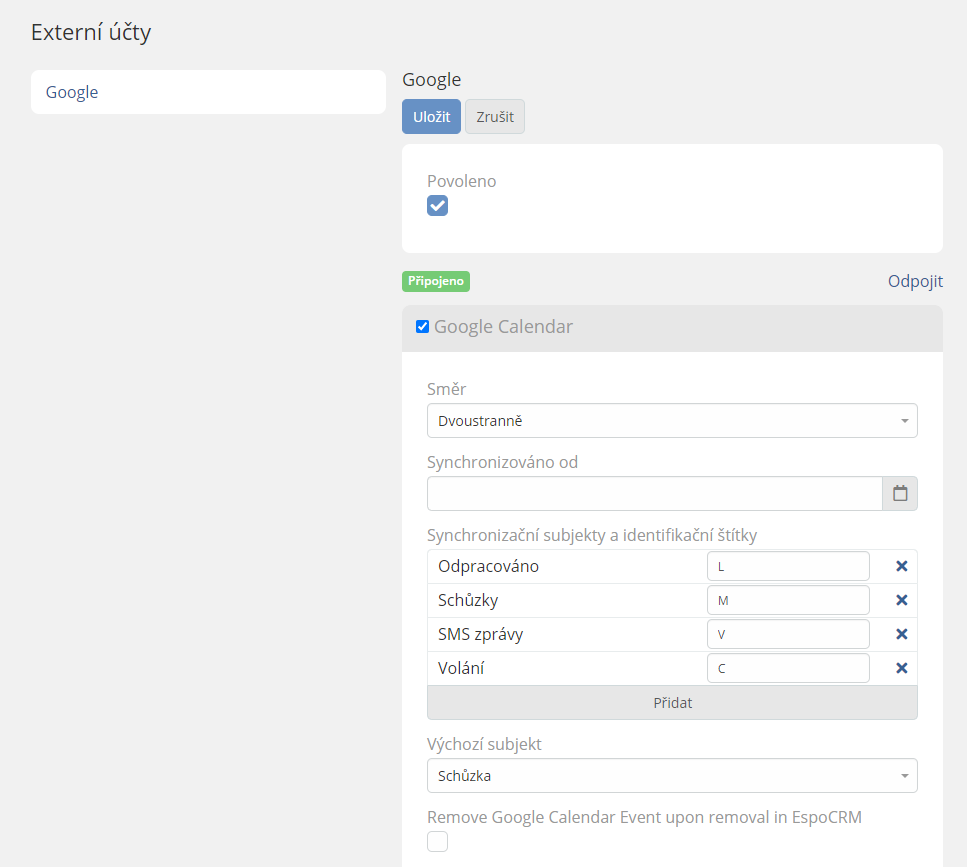A well-set calendar in a CRM system increases employee productivity during the working day and week. In addition, AutoCRM also supports the synchronization of Google calendars. Thanks to this useful feature, you will have a perfect overview of all planned activities in the short and long term, and at the same time, you can also easily evaluate the progress of your employees. You’ll have all your data at your fingertips via your chosen software.
Google Calendar sync has a number of undeniable benefits that directly impact the efficiency of your business. Choose a Czech CRM system that enables this feature.
Google Calendar Sync - why is this feature important for your company?
CRM solutions specialize in sales and client relationship management. Through configured and interconnected calendars, you will have an overview of all interactions with your customers as well as the work activities of your employees.

What are the main features of Google Calendar?
- Effective planning and management of various work activities (meetings, tasks, events, anniversaries, etc.)
- You can manage not only work calendars but also personal calendars in one place.
- Individual calendars can be clearly layered within one view.
- A shared calendar ensures that all team members are in the loop.
- The calendar is linked to email. It automatically records the receipt of a flight reservation, restaurant reservation, etc. as an event.
- Analyzes and generates statistics on how and with whom you spend time.
- You can share your availability through the booking page.
- Allows you to respond to meeting invitations.
Gantt chart
A Gantt chart shows work on a project on a timeline. It is most often used in project management, production or IT. The main advantages of Gantt charts are their clarity and simplicity. It is ideal for well-planned projects. Displaying complex projects can be messy.
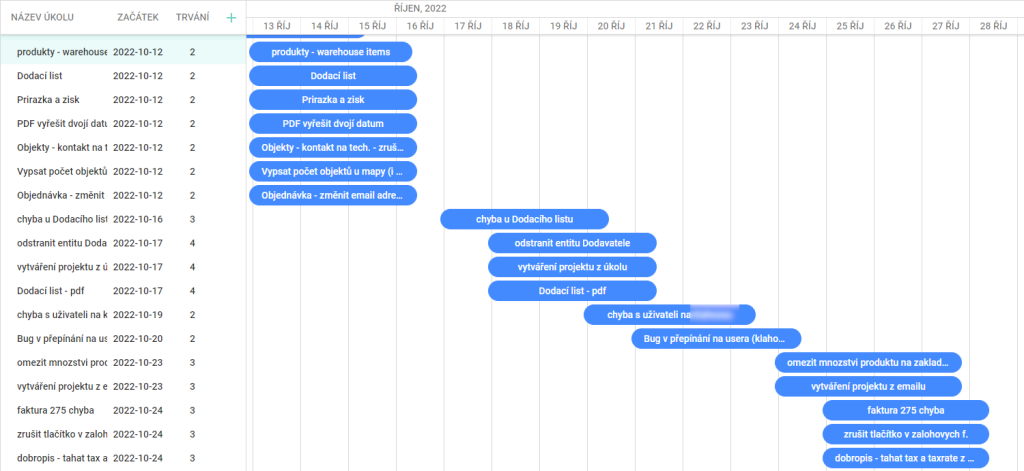
Top 5 benefits of syncing Google Calendar with CRM
- More efficient planning – thanks to synchronisation, you can plan important activities directly in the CRM system. This makes planning faster and easier.
- Easy access to information – all records and data are in one place in one system. You don’t have to go through several applications.
- Success tracking – you’ll have statistics on how often and with which clients you meet and what was created as a result of those meetings (events).
- Better team coordination – individual team members can see who is working on what (if they are currently available) and can plan their own work tasks more effectively based on this data.
- Automation – some activities can be automated within the calendar (e.g. meeting notifications, creating reminders), leading to streamlined work processes.
You can try AutomaticERP for a limited time without obligation. This experience will make your choice easier. Start reaping the benefits of this CRM system right away.
Detailed guide to synchronising Google Calendar with AutoCRM
- Log in to your AutoERP account
- Click on the three dots in the top right and then click on your account name
- You now see (if enabled by your administrator) the “External Accounts” button – again on the top right
- Here, select from the available Google accounts, tick Enabled, and when you hit the “Connect” button, the Google login window will already open.
- Google will guide you through the necessary steps, from choosing an account to the data you want to share.
- Once connected, the blocks for each of the features you have enabled will appear in AutoERP
This simple process will sync between Google and AutomaticERP.
What are the most common complications when synchronizing Google Calendar with CRM?
- Duplication of records – can be a source of misunderstanding and wasted time. An effective solution is to regularly maintain resources and delete duplicates.
- Incomplete synchronization – occurs when data in one system is updated faster than in the other. Regular manual updates and synchronization checks are the solution.
- Poor synchronization – if the information in the calendar and CRM system do not match, access permissions must be set correctly.
- Poorly made calendar edits – all users should first be trained in the use of the calendar to avoid unnecessary errors and unwanted changes to entries.