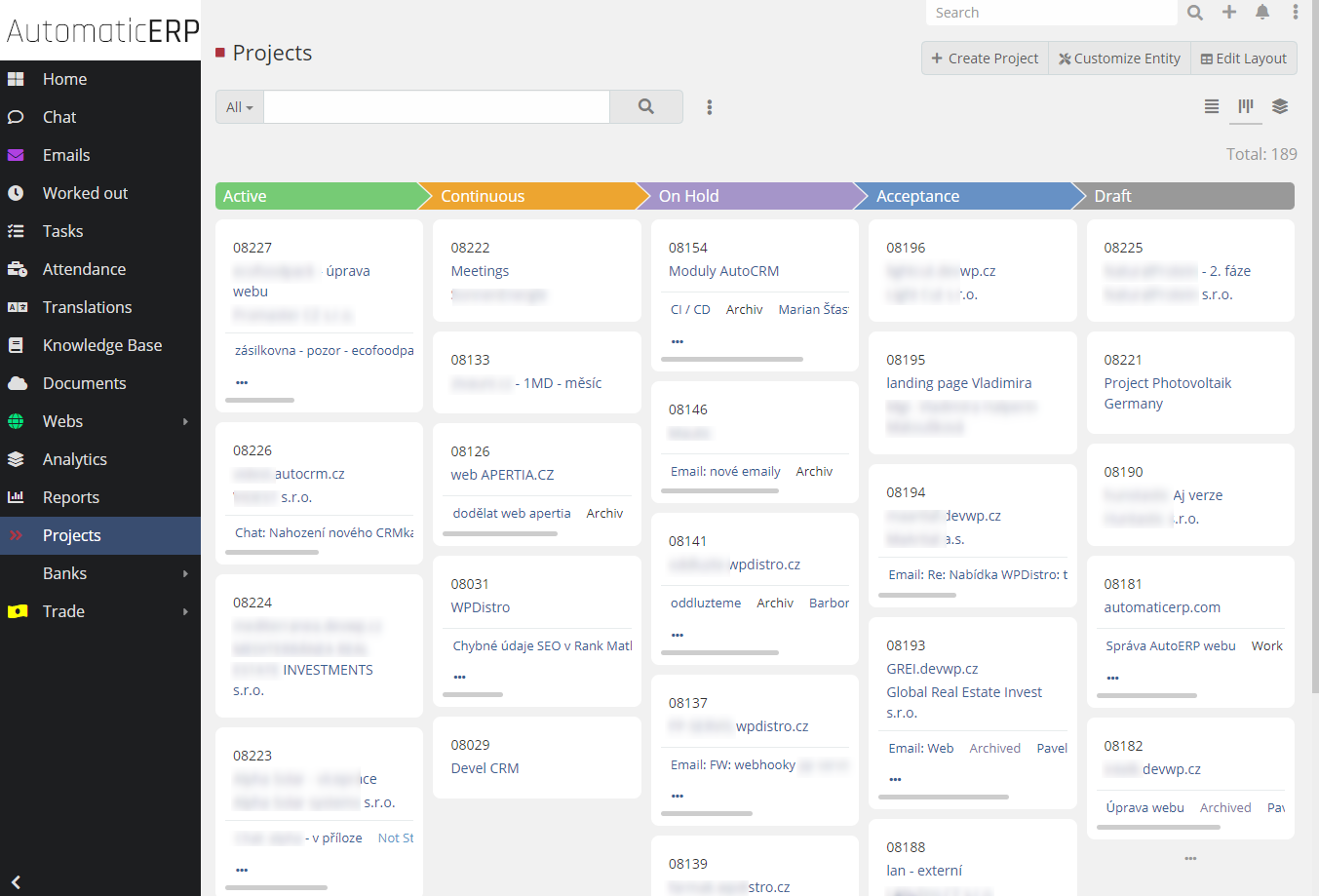Helpdesk
AutomaticERP is not just a ERP. It also has a helpdesk that will make you a leader in dealing with client and prospect enquiries.
Try it out and you will see that with our AutomaticERP you can manage your entire company.
A helpdesk that covers internal support as well.
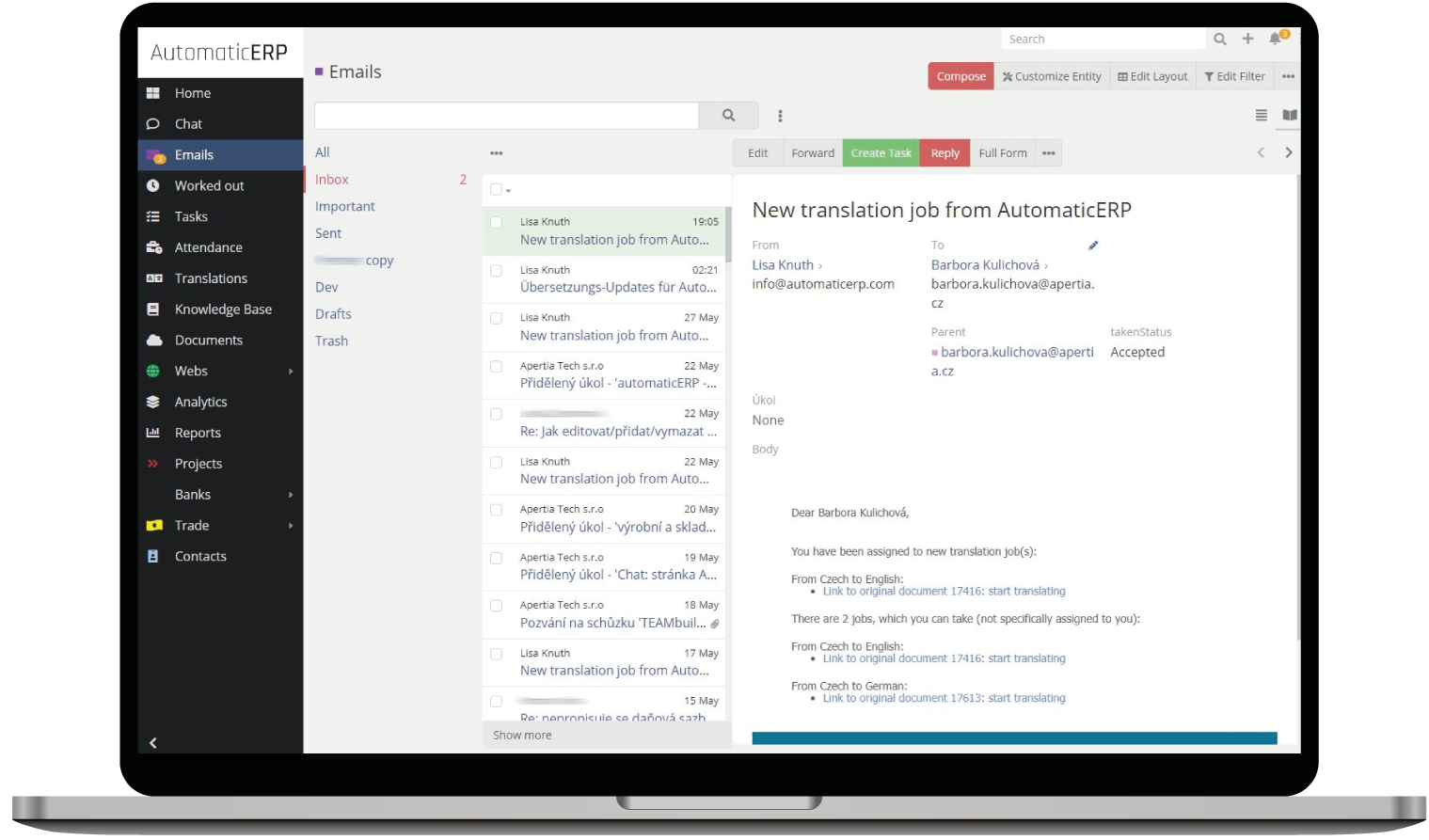
What is a helpdesk?
As the company grows, the number of inquiries from customers who may contact the help desk with problems or questions about the company’s products or services increases. The help desk may be available externally for customers, but may also provide support internally for employees.
The helpdesk sets up a ticketing system, which ensures that no query is forgotten and also ensures that no query gets two answers. Often, customers solve the same or very similar problems, so the helpdesk has pre-made templates that save staff time by reducing the number of repetitive tasks. If it was necessary to quickly run a site backup during peak hours, templates can help quickly resolve the issue when hundreds or thousands of customers contact support with a similar problem.
The helpdesk is connected to other AutomaticERP entities. We can easily set up the necessary relationships and link customer queries with information about the client or product to which the query relates.
In AutomaticERP, you can always choose what extra functionality you need and either create it yourself very quickly or our technicians will help you with it.
AutomaticERP is a modeler that grows with your company.
Try what our program can do in practice.
Why use a helpdesk?
- Helpdesk system increases the clarity of queries and can sort them according to rules, thus increasing the speed of query resolution
- Customers are more satisfied thanks to fast clearance, they prefer to recommend your company or use your services repeatedly
- It can be set up for automation, saving employees time
- Create an overview of the most common issues and solve the problem
- Unification of communication channels into one
What can you find in the helpdesk?
How much does this helpdesk system cost
Are you a medium-sized, large business, corporation or public sector?
The price for NoCode AutoERP is always decided individually.
What modules can you use?
- ERP system - a complete system of customers, suppliers and partners
- Document system
- Warehouse management system
- Invoicing system
- Newsletter system
- Project management software
- Workflow software, automation
- Bidding and invoicing system
- Reporting system
- Warehouse system, production system
- Commission system (MLM system option)
- Call center system
- Sophisticated chat
- Product data management
- And much more, since it is a modeler
The price consists of a one-time fee for the implementation and customization of the system. Then from the regular monthly fee for administration, cloud, updates, security and backup of the entire system and all its modules.
We do not require any additional license or user fees during use.