How to choose a CRM that you can actually use and what to think about before you buy it?
The CRM system will certainly be an important support in building better relationships with customers and business partners.
In addition, it can also strengthen other components of your business.
All this only if you choose the best CRM for your type of business.
How do you choose a CRM that you can actually use and what to think about before you get one? That’s what we’ll try to answer in this article.
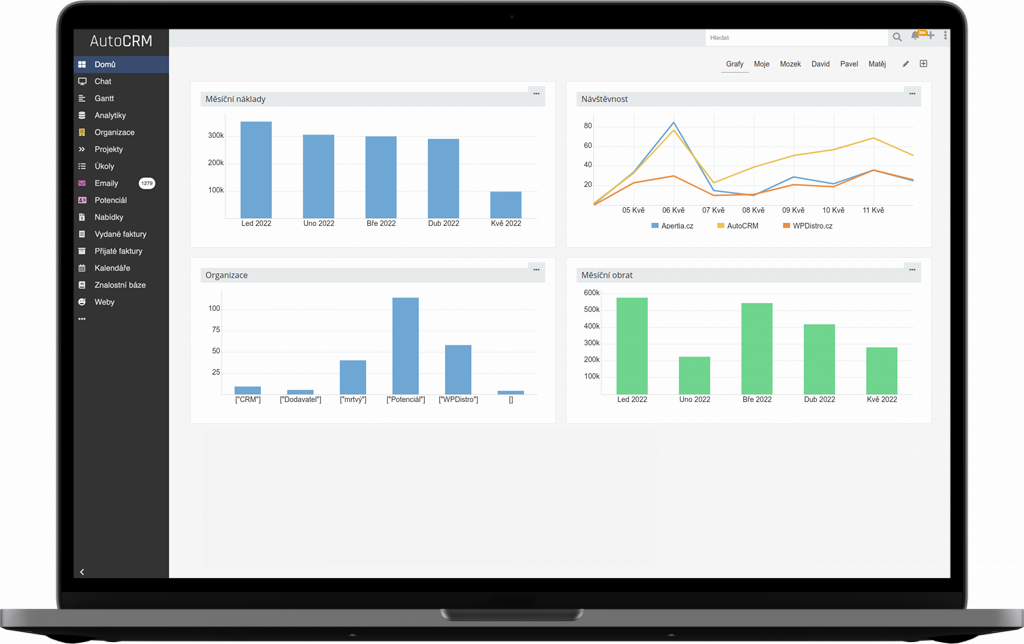
Why consider choosing a CRM at all?
Because if your company grows and takes on new clients, sooner or later you won’t be able to do without CRM. Managing a fragmented database of customers and other contacts without a central system will needlessly take up time that you could be spending on other activities, not to mention the fact that you’ll probably miss out on many sales opportunities.
With a good CRM system, you will become much more competitive and more easily deal with challenges such as:
- Keeping track of all your clients, suppliers and other partners
- Aggregation of all relevant data in one clear database
- Building stronger relationships with your customers and improving communication from you to them
- Streamlining sales and marketing processes
- Client acquisition
- Improving communication and coordination between departments and teams in your company
- Automation of tasks
- Reminders and reminders of important deadlines
- Conducting leads through the entire sales funnel
- Statistical management and data analysis
- Monitoring and measuring the performance of employees and entire sales or other teams and departments
- Managing precisely targeted e-mailing or other communication campaigns
- Scheduling meetings and other important events and much more.
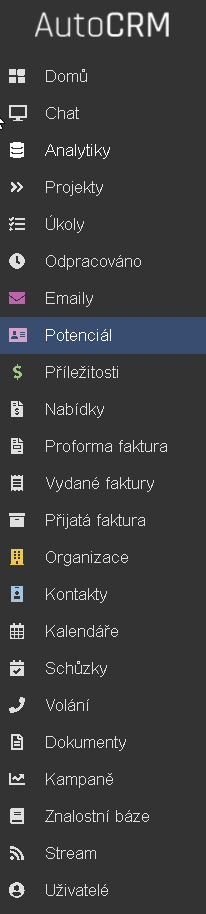
But choosing the right CRM is not easy! In addition to the current needs of the company, factors such as finances, technical background and future plans also come into play.
Before you make the actual selection, you should be clear about which business processes you want to improve with the CRM and what new features you would like to implement.
Do you want to increase the number of closed deals? Reduce the time it takes to get a new client? Automate routine work? You should also be clear about what you want to measure the success of the new CRM by, i.e. set key performance indicators (KPIs).
Also decide who or what department will use the CRM and how many users will be needed.
Finally, calculate how much you are willing to invest in the CRM implementation. This is knowing that the return on such an investment can be huge. But only if it is conditional on both the right configuration tailored to your business and the right training and adaptation of your team to the new system.
Your next selection should then be determined by the following…
Are you looking for a CRM for a small, large or medium-sized company?

If you are looking for a CRM for a small company
Then you’ll be looking for a solution that is inexpensive, easy to operate with a short training period and hassle-free installation.
Most small companies don’t have the time or resources for a longer, more complex CRM implementation – they often lack the necessary technology and trained IT staff. Their priority is to get the system up and running as quickly as possible. Often it is advisable for them to choose external hosting of the system on the cloud, which will be discussed below.
Small companies should also prefer a modular CRM with fewer features that can be expanded as the company itself evolves.
If you are looking for a CRM for a medium-sized company
A medium-sized company is a very broad term and most companies in this set may have claims and ambitions approaching those of small and large businesses.
Most often, however, medium-sized companies have more in common with smaller companies than large companies and are therefore also collectively categorized as SMBs (small and medium-sized business).
A CRM for these businesses should therefore have similar features to a CRM for smaller companies (fast implementation, intuitive operation, or a cloud-based solution), but also offer a wide enough range of features to be applicable across different company departments.


If you are looking for a CRM for a large company
Large companies are made up of many departments – IT, marketing, sales, accounting, etc., and their CRM requirements will match that.
As the owner or manager of a large company, you will be looking for a robust system capable of automating the activities of each of these departments to the maximum extent possible, while at the same time being clear enough to allow their overall coordination from a single location.
You’ll likely have no problem implementing CRM on your own servers by your own IT team, and you’ll also have plenty of time to fine-tune every detail.
Remember that CRM is not just customer relationship management. It can also help with project management and other activities
The main function of CRM is, as the name Customer Relationship Management implies, customer relationship management. There are countless ways to use CRM for customer relationship management.
The following is an example of AutoCRM:
Collecting and categorizing all customer data collected during all interactions with them
Based on this, you can then sort your customers into groups and tailor your communication to these groups or even individuals.
Call centre
Telecommunications is an important part of customer interaction and therefore an important part of CRM as a whole. From automated dialing and call transcripts using artificial intelligence, to planning and analytical tools and VoIP connectivity.
Reporting
All customer data can be turned into clear statistics. Just enter the required parameters and the system will automatically deliver regular reports.
Automation
Repetitive tasks such as adding leads, sending notifications, thank you, marketing or other template emails, reminders and other customer interactions can be easily automated with CRM.
When purchasing a CRM, however, keep in mind that it can help your company in many other ways.
Many companies use CRM for project management and benefit from its many features for this purpose, to name a few:
- Gantt chart. A classic tool for planning projects over time.
- Project management functions. Assigning projects and deadlines to each person and team, setting priorities, monitoring their performance and setting up a special chat for each project.
- Kanban board - a table that makes it easier to visualize the project and sort tasks into planned, in progress or completed.
- Statistical functions. Evaluating projects after they are completed is essential for streamlining future projects. A good CRM will offer you such a feature.
Of course, all this is just a small fraction of the features that advanced CRM systems, including AutoCRM, offer. So, acquiring a CRM shouldn’t just be a step towards improving customer relationships – think about what other areas of your business could be transformed and made more efficient by such a system.
When choosing a CRM, consider the nature of your business
When looking for a CRM, it’s not just the size of the company that matters, but also its focus. See what features it should offer, for example:
CRM for e-shops
In e-commerce, it's important to have a CRM that allows you to monitor demand and inventory, analyze where your clients are coming from and adjust your marketing strategies accordingly. And, of course, provide perfect customer support before and after the purchase of a product.
CRM for tourism
It should help you get a perfect overview of each customer's personal data and preferences, so you can provide tailored offers and communication. It will also make it easier for you to work with hotels, carriers and other partners. And it will offer analytical tools to monitor your company's performance.
CRM pro call centra
A good CRM for a call centre can be connected to a PBX, internet calling and mobile phone. It will offer tools for scheduling, recording, transcribing and monitoring calls, automatic dialing, identifying and transferring callers to the responsible person.
CRM for banking
Collecting data about the client and analysing their activity and communication to offer the best banking product is the main function of CRM for banking, but the better systems should offer more. From tools to automate repetitive tasks, which saves time for every banker, to integration with other systems used by the institution.
CRM for the insurance industry
Identifying leads and turning them into customers, better data management, improved communication and collaboration inside and outside the company, as well as alerting them when their contracts are about to expire or automatically offering them new ones. If you are looking for a CRM system for insurance companies, this is the minimum it should offer.
CRM for real estate
BY should enable clear aggregation of information about clients, but also about individual properties. Maximum streamlining of each broker's work thanks to clear scheduling of appointments and other activities in a personal calendar.
CRM for wholesale and retail
It will improve the management of customer databases, allowing you to provide superior service to every shopper. In addition, it will also offer tools to manage products, categorize them, set prices and discounts, and respond flexibly to market changes.
CRM for production
Cataloguing your products and interactions with your suppliers and customers, concentrating communication from different channels in one database, collecting order information, analyses, schedules, coordinating communication within the company - remember that CRM can also be used in manufacturing.
CRM for education
There is no unbridgeable gap between education and business - even less so in the age of private schools. Managing the data of your students and employees works much the same as managing the data of any client or shopper. Again, you need a central database where you have information about every student at your fingertips.
CRM for healthcare
Quality patient care includes not only the medical work itself, but also administration, planning and communication. This is why CRM is also applicable in healthcare facilities. Look for a system that immediately offers all the necessary patient data to the relevant people, but which can also be used to manage medical inventory or finances, for example, and which can also be integrated with other healthcare software.
The question of price. Would a better online CRM system or self-hosting be better?
Many CRM systems, including our AutomaticERP, offer a dual solution – cloud hosting or implementation of the system on your own servers. Both solutions have their pros and cons.
Cloud solutions

1.Choosing a cloud solution eliminates the need to purchase often expensive IT infrastructure. You also do not have to hire or train staff to implement and operate the entire system. Getting a CRM on the cloud usually comes with monthly fees but it saves you a lot of hassle.
Own server

2. When hosting on your own server, you purchase the CRM software once and from then on you have unlimited use of it. You have to monitor and store all data yourself. Provided you employ qualified IT staff, you have much more control over the data and the entire system.
Of course, nothing prevents you from switching from one option to the other at any time.
In terms of pure price, it is debatable which option is better. A one-time purchase is significantly more expensive, but with long-term use you may end up paying even more in monthly cloud fees.
In both cases, you also have to factor in any additional costs – for training, technical support or upgrading and extending the system with new features.
Approximately how much would an in-house or cloud-based CRM cost in your company? Let’s talk about what you want from your CRM and have us develop an implementation proposal. Without unnecessary cotton wool features and modules that you don’t need.
CRM systems - the list of functions offered by them is often impressive. But do you need all of them?
Therefore, try to avoid over-engineered solutions at first and only ask for features that you will actually use and that will help you achieve your business goals.
The best CRM systems won’t offer you a flat-rate solution, but a modular solution consisting of only the features you actually need.
Of course, with the possibility of further expansion. For a better idea, take a look at what functions AutoCRM offers, for example.
Each company is unique in terms of processes, customer base and growth dynamics. Therefore, many CRM systems try to offer the widest possible range of features applicable to different application areas. From invoicing to project management, call centers, emailing, analytics and even inventory management.
We’ve already said that once you decide to get a CRM, you should make the most of the features it offers. But that doesn’t mean you have to have them all. The biggest rookie mistake many companies make when they decide to implement a new CRM is just being too generous in acquiring features that they then don’t use at all.

The best CRM systems should offer a wide range of integration options with other applications

Our AutoCRM system uses integrated API key functionality to connect with external applications, enabling communication and data sharing with a wide range of applications. Feel free to contact us if you want to make sure it will work with the applications you are currently using.
Whether you request a foreign or CRM online, always request a trial version
There’s no point in blindly buying your next system based on fancy marketing and empty promises. Reputable CRM system providers should always offer you the opportunity to try their software for free for a certain period of time.
Make sure your user experience with the software is satisfactory. How do you like the interface? Is it clear enough? Are all categories and subcategories clearly labelled, logically structured and easy to find? How many clicks does it take to perform a particular task?
Simplicity and user-friendliness are criteria that up to 4 out of 5 users prefer when making their choice. Make sure your chosen system meets these criteria first.
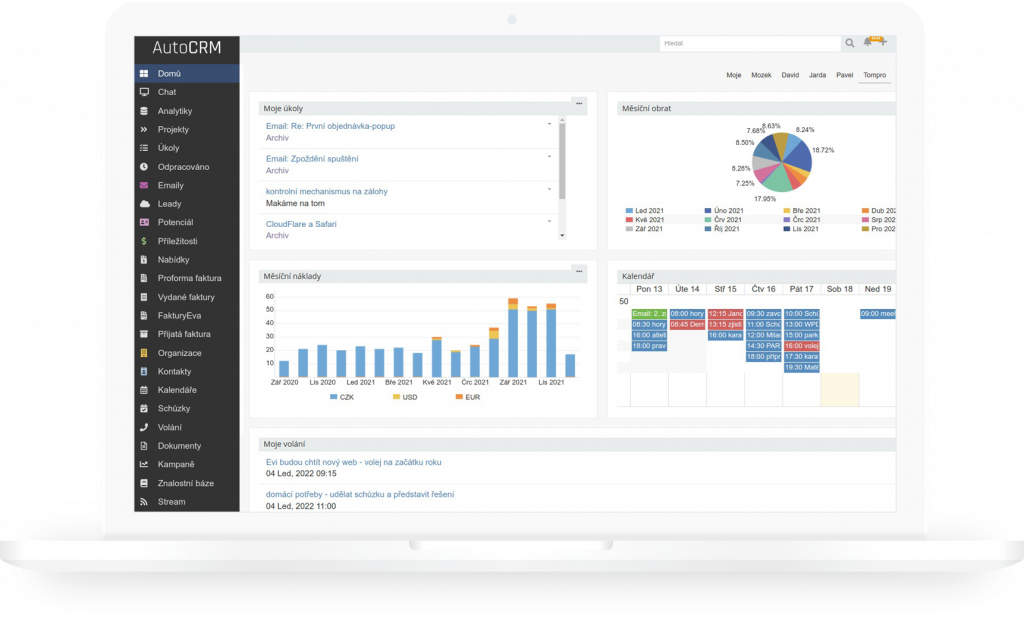
If you’d like to see how our AutoCRM stacks up in terms of user-friendliness and variety of features, there’s nothing easier than trying a free demo – right now!
Does the CRM system provider also offer help with implementation and training?
In addition to a no-obligation trial, CRM providers often offer training and assistance in implementing the system in your company.
The best CRM will be useless with a poor setup and insufficient training of your staff to work with it.
A CRM should speed up sales processes and help with marketing strategies and ease of contacting and communicating with customers. Conversely, it shouldn’t be another technical hurdle that you undergo constant battles with.
What support does the CRM provider offer you in this regard? Is it able to conduct on-site training or is it limited to providing written manuals? Has it prepared webinars or other forms of instruction so that you don’t flounder when working with its product?
And is he able to help you with the actual implementation of your company’s customized system? The more initial support, the faster you can realize the full potential of your new system – and the faster you can count the profits.
In addition to help with the initial implementation, you should also be interested in the shape of other customer support. At AutoCRM, for example, we offer all forms of additional customer support – online, in person, by phone and in writing.
Even some of the most well-known CRM systems operate on the opensource principle. What are its advantages?
Our AutoCRM system and many other CRM systems are open source, with freely available source code. The advantages of such a solution are many, to name a few:
Low acquisition costs
The source code is free and can be freely handled and modified according to your requirements. You can do this either by yourself or by using the services of a supplier company such as AutoCRM.
With regular CRMs, you usually pay not only the initial costs, but also commit to using the license for at least several months (in addition, usually for a limited number of users).
Open source CRM doesn't work like that. You can use it at any time and leave it again if it no longer suits you.
Collaborativity
In favor of open source CRM, the fact that a community of developers is centered around it, each of whom has access to the source code, also speaks for itself.
Thanks to this, possible errors can be corrected quickly and software functions can be tested.
The software is thus constantly being improved thanks to unceasing community work.
Security
Because open source software is under constant control by community members, it is considered more secure than systems whose source code is not publicly available.
Opensource also has a relatively smaller user base, which makes it less of an attractive target for hackers and virus attacks.
Flexibility
The benefits of open source software are not just community code testing and bug fixing. Anyone can reprogram it exactly to fit their own business model.
In contrast, no commercial software can offer such functionality that would meet the needs of all companies or other institutions.
Are you determined to purchase a new CRM system? It is a good deal! The price can be returned to you many times over
According to a study by Nucleus Research, the average return on a successful CRM implementation is more than eight times. But the key word here is successful. Know that even unsuccessful implementations that did not bring the desired results are not few.
Whether you are a small or a large company, before purchasing a CRM system, it is absolutely necessary to clarify your goals, priorities and budget and to purchase only the functions you absolutely need for your CRM. At the same time, keep the back door and choose a CRM that can be further expanded
Start modestly and build gradually. With AutoCRM you can build your system step by step. Try what this open source can do!


