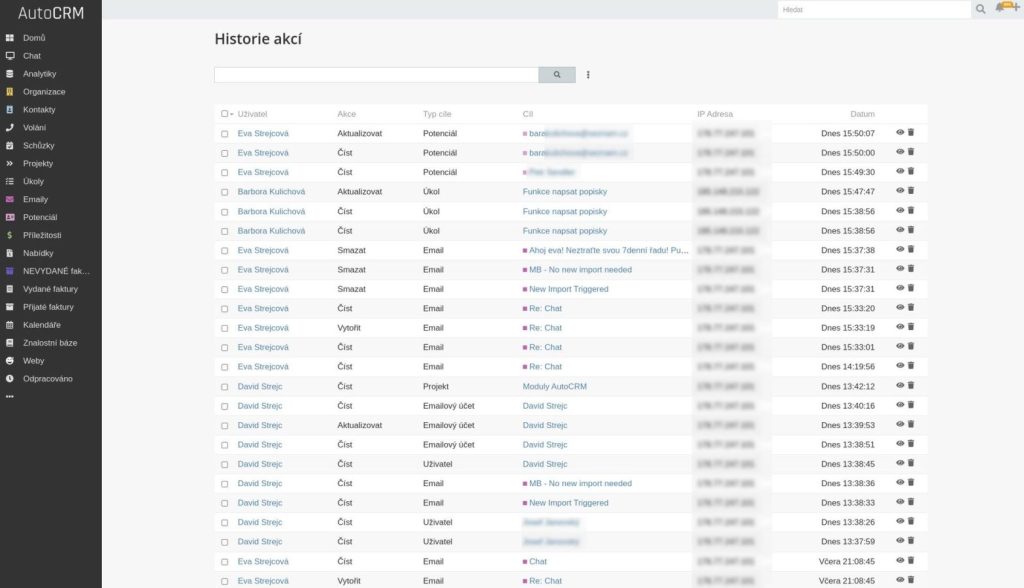The action history in AutomaticERP not only allows you to view the actions taken by your employees, but also to cancel them.
This means that if, for example, a new employee deletes an important contact in the system and this fact is discovered several days later, it is possible to trace this action in the history and cancel it, i.e. restore the deleted contact.
In contrast to steam activities, the action history can only be viewed by a user with admin rights.
The action list shows:
- the user who performed the action
- action
- target type
- target with click-through
- IP address
- exact date
- Auth Log Record (in detail)
- Auth Token (in detail)