Are you looking for a suitable way to keep an overview of documentation and administration? Then it is suggested to choose the right DMS (document management system). What exactly is it, what DMS are available and how to choose? We will look at that in today’s article.
Keep an overview of paperwork and documents always at hand.
Definition and explanation of DMS - 4 frequently asked questions
DMS - what is it?
DMS (Document Management System) is software that is used for centralized management and organization of documents and files in digital form. It allows you to easily search, share, edit and store documents and files in digital form.
Why is a DMS system important?
A document management system is important in today’s digital age because it allows you to store and manage a large number of digital files. DMS simplifies administrative tasks, such as record keeping, and increases overall work efficiency. With DMS, documents and files can also be better secured against unauthorized access or loss.
What does DMS look like?
A document management system includes various functions, including document uploading, sorting and organizing, indexing, searching, access rights, version control, and document sharing. These features help organizations centralize documentation and files and increase overall work efficiency. DMS can communicate with your ERP system and thus ensure the correct flow of information.
What kinds of DMS are there?
There are three main types of DMS, cloud, on-premise and hybrid solutions. Cloud DMS allow documents to be stored and managed in the cloud, which allows for easy access and flexibility, but can raise questions about data security. On-premise DMS are located within an organization’s internal infrastructure, which allows for greater control over data, but can be more expensive and less flexible. Hybrid DMS are a combination of both types and allow organizations to choose the best solution for their needs.

Key features of DMS?
- Document storage and retrieval: DMS allows you to easily store documents in a central location and quickly search for documents using various criteria, such as keywords, file names, or creation date.
- Version Control: DMS maintains different versions of documents and allows users to access different versions as needed. This helps ensure that everyone has access to the latest version of the document.
- Access control and security: DMS allows the administrator to set permissions for access to documents to secure sensitive information.
- Collaboration and Teamwork: DMS allows users to share documents and work on them together in real time. This helps speed up collaboration and improve productivity.
- Automation of workflows: DMS automates various workflows, such as approval processes, notifications of new documents or revisions.
- Searching and indexing: DMS makes it easy to index and sort documents according to various criteria, making them easy to find and organize.
Výhody používání DMS
What does DMS bring to you besides clearer documentation and why should every company have it?
Increased efficiency and productivity:
- The ability to easily search and quickly share documents
- Facilitating project management
- Automating workflows and reducing the time required for an administrative task
Improved document security and privacy:
- Protection against document loss or theft
- Access control and document security against unauthorized access
- The possibility of creating backups and ensuring the recovery of documents in the event of a crash
Better organization and accessibility of documents:
- Central document storage and easy organization
- Quick and easy version management and document history
- Ability to access documents from any device and from anywhere
Enhanced collaboration and teamwork:
- Ability to share documents and collaborate in real time
- Easy communication and information sharing
- The result is a better customer experience, especially when combined with the best CRMs
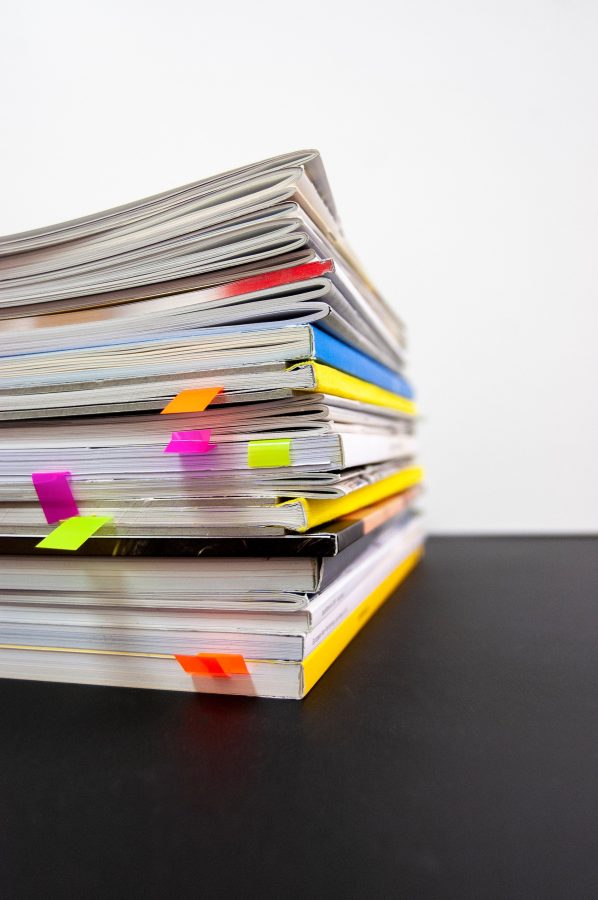
Reducing paper waste and environmental impact:
- Reducing the consumption of paper and other printing materials
- Storing documents in digital form and reducing the number of physical archives
- Reduction of CO2 emissions associated with the production and transport of paper
Improve administration in all aspects and modernize document management in your company.
Choosing the right document management system
When choosing the right document management system (DMS), it is important to consider several factors:
- Organizational Requirements and Needs: The most important factor is determining what you actually need from a DMS. You need to consider what types of documents and files your organization manages, what features are needed, how much data will be stored, what are the security requirements, etc.
- Cost: The total cost of implementing and operating a DMS should be considered, including software license costs, hardware, maintenance, training, and support.
- Scalability: The organization should consider whether the DMS is scalable enough for the future needs and growth of the organization. It needs to be determined whether the DMS allows for easy addition of users, data storage and functionality over time.
- User-friendliness: A DMS should be easy to use and user-friendly to minimize frustration and loss of productivity. Users should be able to easily find, edit and share documents and files.
Top DMS Providers:
AutomaticERP:
AutomaticERP offers DMS as part of its CRM solution. DMS allows you to store and manage different types of documents and easily share them with other users. DMS also includes the ability to assign access rights and set notifications.
DocuWare:
DocuWare is a cloud-based DMS solution that allows you to store and manage different types of documents including invoices, contracts and more. DocuWare enables customization according to the needs of the organization, includes version control and access rights, and also enables process automation.
Dropbox Business:
Dropbox Business is a popular cloud-based file management and sharing tool that also offers DMS functionality. Dropbox Business allows you to store and manage different types of documents, share them with other users and set access rights.
eFileCabinet:
eFileCabinet is a cloud-based DMS solution that offers a wide range of functions for storing, managing and sharing documents. These functions include indexing, version control, access rights, or digital signatures.
Google Drive:
Google Drive is a popular cloud-based file storage and sharing tool that also offers DMS functionality. Google Drive allows you to store and manage different types of documents, set access rights and manage document versions.
Alfresco:
Alfresco is an open-source document management platform, allowing storage, management and sharing, and document flow control.
M-Files:
M-Files is a DMS that offers features for easy version control, document approval and access rights management.
Box:
Box is a cloud-based DMS system, it allows storing and sharing files in various formats and controlling access to them.
Zoho Docs:
Zoho Docs is an online document management platform that allows you to store, share and collaborate on different types of documents.
OneDrive for Business:
OneDrive for Business is a cloud platform through which different types of files can be shared and stored. It also includes real-time document collaboration features.
Implementation of the DMS system
Implementing a Document Management System (DMS) is a process that requires proper planning, preparation, implementation and maintenance.
Follow these steps:
- Needs analysis – evaluation of your requirements and needs in the area of document management.
- Choosing the right DMS – choose the DMS that best suits your needs and will enable you to achieve your goals.
- Testing – test the new system and verify its functionality. Identify potential problems and ensure their resolution.
- Staff training – ensure your staff are trained to use the new system.
- Maintenance and support – ensure ongoing maintenance and support for your new system. Check regularly that DMS still meets your needs.

Observe the following procedures
- Standardization
- Indexing
- Access control and security
- Workflow automation
- Integration with other systems
Get all the benefits of DMS today and enjoy superior organization.

